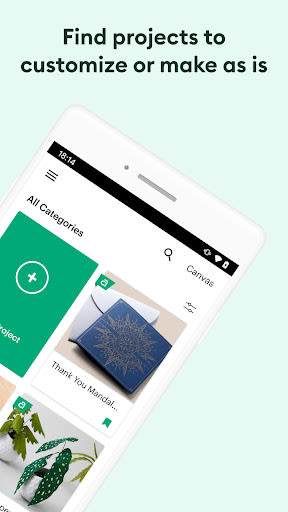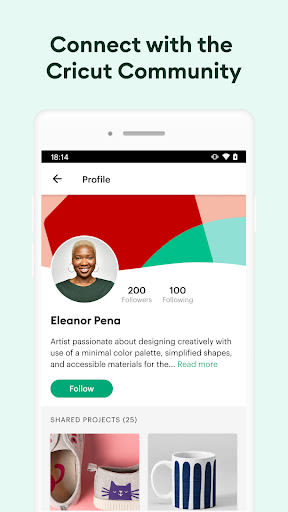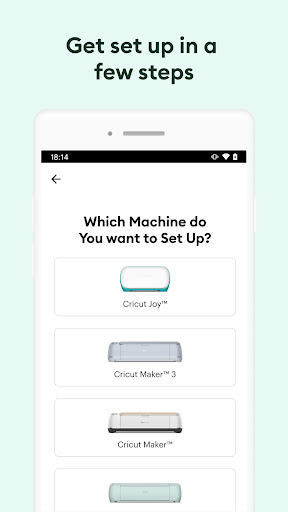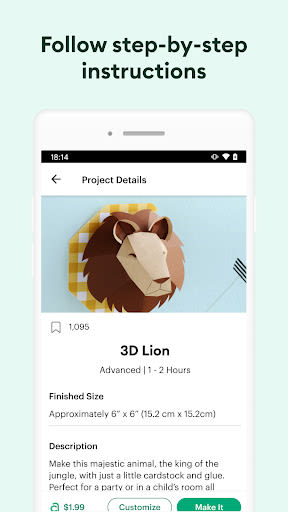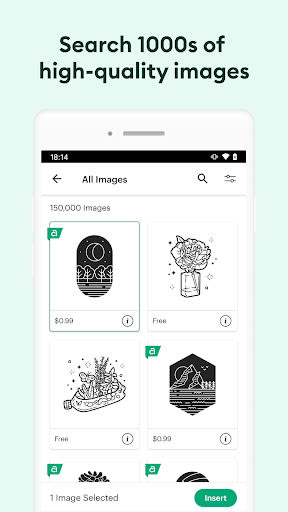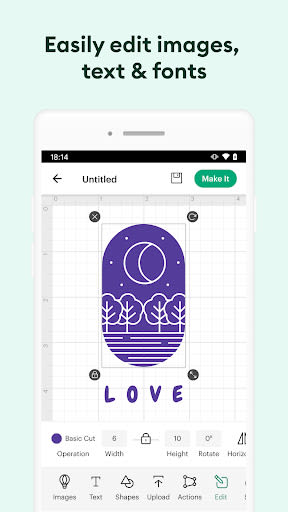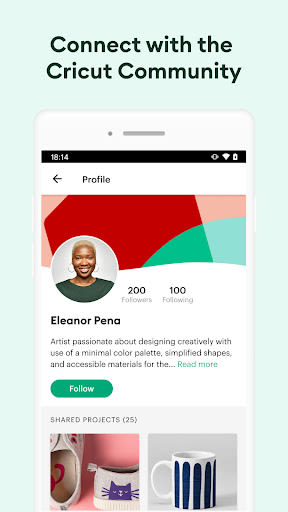Design Space: DIY with Cricut
Cricut
-
3.70
Rating
-
iOS, Android
OS
-
English
Language
Advertisement

App Description
Discover Endless Creative Possibilities with Cricut Design Space™
Unleash your creativity and take charge of your next DIY venture with Cricut Design Space™. Whether you're designing, cutting, or drawing, seamlessly connect to Cricut Explore™ or Cricut Maker™ machines for a smooth crafting experience.
Key Features
- Extensive Image Library: Access thousands of images, pre-made projects, and exclusive fonts for your projects.
- Cloud-Based Syncing: Create anytime, anywhere, and effortlessly sync your work across multiple devices.
- SnapMat™ Feature: Maximize material usage by utilizing every last scrap efficiently.
- Bluetooth® Connectivity: Easily link your compatible Cricut cutting machine without hassle.
- Enhanced Features: Upgrade to Android 9 or above to explore new capabilities like kerning, spell check, and more.
Benefits
- Enjoy complete creative freedom.
- Quick setup process at cricut.com/setup.
- Design intricate projects effortlessly.
- Access expert support through Cricut Member Care.
Why Choose This App
Embrace the future of crafting with Cricut Design Space™, designed to make your DIY journey seamless and rewarding. Whether you're a beginner or a seasoned crafter, this app caters to all skill levels.
Compatibility and Support
- Compatible with iOS and Android devices.
- Reach out to Cricut Member Care for any assistance via chat, call, or email at http://help.cricut.com.
Legal
Use of the Cricut Design Space app is subject to terms and conditions available at cricut.com/legal.
Ready to elevate your crafting experience? Dive into a world of limitless creativity with Cricut Design Space™ today!
Version
5.31.0
Updated on
2024-10-24 05:02:21
Screenshots
Similar Apps

Wingman: AI Dating Assistant
Vert Media
5.00

TenderBang: Dating for Locals
Tender Meetups App
5.00

Real Life Network
RealLife Network
5.00
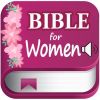
Bible for woman + audio
biblia1960
5.00

Lalo
Lalo
5.00

American Greetings Ecards
American Greetings
5.00

Spirit Box Ghost EVP P-GB11
Marcus Ferron
5.00

Discotech: VIP Bottle Service, Guest List, Tickets
Discotech, Inc.
5.00

Frontdoor
frontdoor
5.00

Quran Majeed – Holy Quran
Gwal Apps
4.90

Row Counter - Knit and Crochet
Annapurnapp Technologies
4.90

RIZZ
TrendIt
4.90